-
Bug
-
Resolution: Fixed
-
Highest
-
4.0.2
-
21
-
Severity 2 - Major
-
2
-
Issue description
Service Desk automation rules are no longer triggered in Service Desk 4.0.1 when connecting to a MS SQL database.
Steps to reproduce
- Install a fresh JSD 4.0.1 instance
- Connect it to a MS SQL database by following the instructions in Connecting JIRA to MS SQL 2014
- Create a new Service Desk project
- Create a new SD ticket
- Add a few comments to the SD ticket to try to trigger the default automation "Transition on comment"

Expected Result
- The transition from the default automation "Transition on comment" should be triggered
- There should be some information in the log page of the automation "Transition on comment" whenever a new comment is added to the ticket (whether the automation was successful or not)
Actual Result
- The transition is not happening at all
- The log page of the automation "Transition on comment" is completely empty
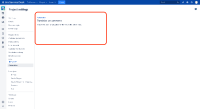
Workaround
If you are using JIRA with JAVA 8
- Stop JIRA
- Move the MS SQL driver mssql-jdbc-7.2.0.jre8.jar from the folder below (please make a backup of it or move it to a temporary folder)
<JIRA_INSTALLATION_FOLDER>/lib
- Copy the driver mssql-jdbc-6.2.1.jre8.jar
 to the same folder
to the same folder - Start JIRA
If you are using JIRA with Java 11
Please note that we do not have a fully tested workaround for JIRA running with Java 11 and involving the replacement of the ms sql jdbc driver.
For this reason, as a workaround, what you can do is either downgrade to your previous version or 4.0.0 of Service Desk, which are both unaffected by this problem. Here are the steps you can follow to execute a downgrade. 8.0.0 might be your best bet since it's a closer down version to what you are on:
- Download the Jira ServiceDesk 4.0.0 Server installer from the link below to install Jira Core 8.0.0 + Service Desk 4.0.0: Update Jira Service Desk Server. You will want to click on View all versions to get to the 4.0.0 installer for Windows.
- Install Jira Service Desk Server 4.0.0 as a new separate standalone instance as a medium for the 'downgrade'. That being said, there should be a new JIRA_Home, JIRA_Installation, and new database for this Service Desk 4.0.0 instance on a new server.
- Once this new instance (4.0.0) is ready, shut it down.
- Allocate adequate application memory as per the Jira Sizing Guide and set the flag -Djira.downgrade.allowed=true on the JSD 4.0.0 instance as per our Setting properties and options on startup documentation for your new Windows instance.
 This is to allow the downgrade to run properly.
This is to allow the downgrade to run properly. - Start the new 4.0.0 instance of Service Desk.
- Take a latest XML backup from your 4.0.1 Service Desk instance that you currently have that is encountering these issues.
- Restore the backup into the new 4.0.0 instance. There will be a message that needs to be acknowledged on the UI after selecting the backup for restoration. Acknowledge it, verify the correct backup file has been chosen and then click on the Restore button again to kick start the restoration process.
- Once this is done, your user will be logged out. Re-login to the 4.0.0 instance, ensure the JSD application is installed and licensed, and that you are able to run automation and send out notifications to customers on some test issues.
Important Note
Other Service Desk functionalities are also impacted in Service Desk 4.0.1, when running with a MS SQL Database:
- SLA panel is empty when new issues are created and SLA does not stop/pause, when using MS SQL with JSD 4.0.1
- Customer notifications are no longer created and sent when using MS SQL with JSD 4.0.1
- is related to
-
JSDSERVER-6251 SLA panel is empty and/or SLAs not pausing with JIRA Service Desk 4.0.1 connected to a MS-SQL database
-
- Closed
-
- relates to
-
JSDSERVER-6253 Customer notifications are no longer created and sent when using MS-SQL with JSD 4.0.1
-
- Closed
-
- mentioned in
-
![[Atlassian Documentation] Page [Atlassian Documentation] Page](/images/icons/generic_link_16.png) Page
No Confluence page found with the given URL.
Page
No Confluence page found with the given URL.
-
![[Atlassian Documentation] Page [Atlassian Documentation] Page](/images/icons/generic_link_16.png) Page
No Confluence page found with the given URL.
Page
No Confluence page found with the given URL.
-
 Page Failed to load
Page Failed to load
-
Page Loading...
-
Page Loading...
-
Page Loading...
I have the same bug as @jeff but im using oracle as a database. Any suggestion?
Thanks!