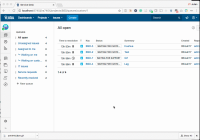Summary:
Somehow, SLA would be automatically updated according to its configuration (start, pause, stop) whenever one of the ticket SLA cycles is STOP. But, if there is no SLA has its cycle STOP after transition or changes, the SLA would not be updated.
In this case, START and PAUSE condition should have the same behavior as STOP where it will be updated automatically when the condition is met. Not to mention that the other SLA will be updated as well when an SLA stop its cycle.
Steps to Reproduce:
- Create a Service Desk project.
- Navigate to Project Administration > SLAs
- Edit the "Time to resolution" SLA
- Add a "Waiting for customer" to "Pause on" condition.
- Make sure all Goals is set to "24/7 Calendar" so the SLA will keep counting.
- Save the SLA and create an issue.
- Then, transition the issue by clicking the "Respond to Customer" transition.
- Notice that the SLA for "Time to first response" is STOP and "Time to resolution" is PAUSED.
- Click the "Respond to Support" transition to change the status to "Waiting for Support"
Expected Result:
- Like when doing the "Respond to Customer" transition, the SLA will start to count again.
Actual Result:
- The SLA stays in PAUSE.
Notes:
- The ticket needs to be refreshed to get the actual condition of the SLA.
- Somehow, whenever there is another SLA that will STOP due to the transition/changes, all other SLA will be updated as well.
- is cloned by
-
JSMDC-902 You do not have permission to view this issue