-
Bug
-
Resolution: Fixed
-
Low
-
None
-
None
NOTE: This bug report is for JIRA Service Desk Server. Using JIRA Service Desk Cloud? See the corresponding bug report.
Steps to Reproduce:
- Create a new User Picker(Multiple User) Custom Field and assign in on Service Desk screen.
- Edit on of the Request Types fields and add the Custom Field.
- Create a new User with a Space e.g. "customer 1"
- Go to Customer Portal and create a request with a Request Type that have the Custom Field.
- Include the "Customer 1" on the field and create the request.
Expected Result:
The request will be created
Actual Result:
The request is not created and there is an error for the User Picker(Multiple User) Custom Field as seen below.
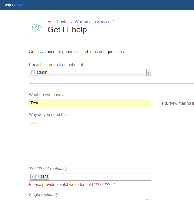
- relates to
-
JSDCLOUD-1639 Multiple User Picker field would not accept Username contain space
-
- Closed
-
- was cloned as
-
 DESK-3954 Failed to load
DESK-3954 Failed to load
[JSDSERVER-1639] Multiple User Picker field would not accept Username contain space
| Workflow | Original: JSD Bug Workflow v5 - TEMP [ 2305305 ] | New: JAC Bug Workflow v3 [ 3125777 ] |
| Status | Original: Done [ 10044 ] | New: Closed [ 6 ] |
| Workflow | Original: JSD Bug Workflow v5 [ 2059255 ] | New: JSD Bug Workflow v5 - TEMP [ 2305305 ] |
| Workflow | Original: JSD Bug Workflow v5 - TEMP [ 2056666 ] | New: JSD Bug Workflow v5 [ 2059255 ] |
| Workflow | Original: JSD Bug Workflow v5 [ 1956384 ] | New: JSD Bug Workflow v5 - TEMP [ 2056666 ] |
| Workflow | Original: JSD Bug Workflow v4 [ 1616111 ] | New: JSD Bug Workflow v5 [ 1956384 ] |
| Description |
Original:
*Steps to Reproduce*:
# Create a new User Picker(Multiple User) Custom Field and assign in on Service Desk screen. # Edit on of the Request Types fields and add the Custom Field. # Create a new User with a Space e.g. "customer 1" # Go to Customer Portal and create a request with a Request Type that have the Custom Field. # Include the "Customer 1" on the field and create the request. *Expected Result*: The request will be created *Actual Result*: The request is not created and there is an error for the User Picker(Multiple User) Custom Field as seen below. !userspace.PNG|thumbnail! |
New:
{panel:bgColor=#e7f4fa} *NOTE:* This bug report is for *JIRA Service Desk Server*. Using *JIRA Service Desk Cloud*? [See the corresponding bug report|http://jira.atlassian.com/browse/JSDCLOUD-1639]. {panel} *Steps to Reproduce*: # Create a new User Picker(Multiple User) Custom Field and assign in on Service Desk screen. # Edit on of the Request Types fields and add the Custom Field. # Create a new User with a Space e.g. "customer 1" # Go to Customer Portal and create a request with a Request Type that have the Custom Field. # Include the "Customer 1" on the field and create the request. *Expected Result*: The request will be created *Actual Result*: The request is not created and there is an error for the User Picker(Multiple User) Custom Field as seen below. !userspace.PNG|thumbnail! |
| Link |
New:
This issue relates to |
| Workflow | Original: JSD Bug Workflow v2 [ 1603315 ] | New: JSD Bug Workflow v4 [ 1616111 ] |
| Workflow | Original: JSD Bug Workflow [ 1399232 ] | New: JSD Bug Workflow v2 [ 1603315 ] |
| Workflow | Original: TTT: Simple Issue Tracking Workflow [ 840883 ] | New: JSD Bug Workflow [ 1399232 ] |