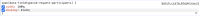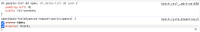Issue Summary
The Assignee, Reporter and Request Participant field now features word wrapping, which complicates the process of selecting the appropriate user for the list.
Steps to Reproduce
- Create an issue in JSM project
- Try to add any user with a long display name or email id.
Expected Results
Complete email-id is being shown


Actual Results
Email Id is getting word wrapped


Workaround
- Right-click on the Issue View screen and select "View Page Source."
- Search for the keyword "Assignee/Reporter/Request Participant" and locate the relevant sections.
<label for="customfield_XXXXX">Request participants:</label>
...
<span id="customfield_XXXXX-val>" data-name="Request participants:" data-fieldtype="sd-request-participants" ...
- Extract the customfield span id from the span id section.
- Add the announcement banner below with the correct span id.
<style>
#customfield_XXXXX-val {
width: 400px !important;
max-width: 100% !important;
}
</style>
Versions Tested
Please confirm all versions that have been tested for this issue, and indicate whether the tested version is affected or not affected, below:
| Testing Requirements |
Version |
Affected Version |
| Customers Reported Version |
10.3.3 |
Yes |
| Most Recent Bug-Fix Release |
|
|
| Previous Major Release |
10.0.0 |
No |
| Most Recent LTS |
|
|
| Previous Supported LTS |
|
|
| Other Versions.. |
10.1.1 |
Yes |
| (Add rows as needed) |
|
|
Bug
Low



JRASERVER-78598 'Request participants' gets word wrapped