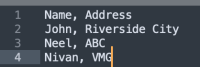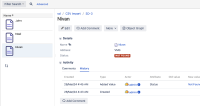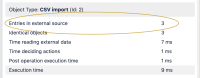-
Bug
-
Resolution: Fixed
-
Medium
-
5.4.17, 5.12.4
-
4
-
Severity 2 - Major
-
9
-
Issue Summary
This is reproducible on Data Center: Yes
Attribute value set for missing object isn't removed when the object is available again.
Steps to Reproduce
- Define the object type and configure an attribute of type "status."

- Set up CSV import for this object type.

- In the import configuration, specify missing objects to be updated, select the attribute to edit (e.g., Status), and set a new value for the attributes to be edited (e.g., "Not found").

- Map all data locators in the CSV file within the object type mapping. Please note that there are no specific data locators mapped to the Status attribute in the object type mapping.
- Execute the import process and verify that all contents from the CSV file are imported successfully.

- Remove one row from the CSV file and repeat the import process.
- As expected, confirm that the status of the removed object is now marked as "Not found," which aligns with expectations.

- Add the previously removed row back into the CSV file.
- Perform another import process and observe that the status attribute still displays "Not found" even though the missing object has been reinstated in the source file
. 

Expected Results
Once the missing objects are reintroduced into the source, the status attribute should be removed after the subsequent import.
Actual Results
Once the missing objects are returned to the source, the status attribute in this case remains unchanged and still displays "Not found" status.
The behavior was functioning properly until version 5.4.10. I also tested it in older versions of JSM, such as 4.20 and 4.22, where it worked as expected.
Also, the behavior is not limited to CSV import; it applies to all other types of imports such as LDAP, database, and more.
Workaround
Disable the feature flag assets.missing.object.disable.redundant.check