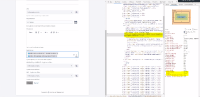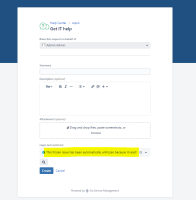-
Bug
-
Resolution: Fixed
-
Medium
-
5.4.9, 5.6.0
-
1
-
Severity 2 - Major
-
Problem
Issues in Jira JSM 9 with Assets custom fields
Environment
Tested on versions 9.4.9 and 9.6.0
Steps to Reproduce
- Creating a new issue using the customer portal, containing an Assets filed,
- Selecting an object with a long name triggers the behavior.
Expected Results
View the object name truncated, as it appears on the creation page from the admin portal
Actual Results
Problem:
On the support portal when selecting an object with a large name the object name is not truncated and extends over the page.
- The width for insight-atlas-select-container grows to 1143.81px
- If the object with the long name is removed it goes back to the default 500px
Workaround
No workaround available
Notes
- is blocked by
-
PSSRV-90088 Loading...
- mentioned in
-
Page Loading...