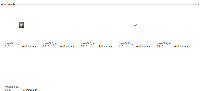-
Bug
-
Resolution: Fixed
-
Low
-
2.1.1
Summary
JIRA Service Desk is attaching images to Service Desk Issues which form part of the Service Desk E-mail template when users respond via E-mail.
Steps to Reproduce
- Create a ticket via email as a 'customer'.
- This will send an email to nominated agents about the new ticket creation.
- As one of the nominated agents, respond to email that you have just received.
Expected Results
Comments/Responses should be added without anything else but the text. Template Image content should not be attached to the issue.
Actual Results
Extra images (Issue type icon, company logo,comment icon) are attached along with the comment
This occurs for every comment sent.