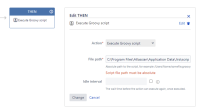-
Type:
Bug
-
Resolution: Duplicate
-
Priority:
Low
-
None
-
Affects Version/s: 4.20.14, 4.20.15, 4.20.16, 4.21.0, 4.21.1, 4.22.0, 4.22.1, 4.22.2, 4.22.3, 4.22.4, 4.22.6, 5.0.0, 5.1.0, 5.1.1, 5.2.0, 5.3.0, 5.3.1, 5.4.0, Insight 8.10.13, Assets 8.10.15
-
Component/s: Assets - Automation
-
None
-
Severity 3 - Minor
Issue Summary
In Assets/Insight automation the Execute Groovy script action does not recognize Windows path.
![]() This bug affects Jira Service Management Data Center installations with the bundled Assets/Insight since the Jira Service Management 4.20.14+.
This bug affects Jira Service Management Data Center installations with the bundled Assets/Insight since the Jira Service Management 4.20.14+.
![]() This bug also affects the installations which do not come with the bundled Insight/Asset add-on, any Assets/Insight 8.10.13+ from the add-on marketplace listing.
This bug also affects the installations which do not come with the bundled Insight/Asset add-on, any Assets/Insight 8.10.13+ from the add-on marketplace listing.
Steps to Reproduce
- Install Jira Service Management 4.20.14 (or any other affected version listed above) on a Windows machine.
- Create an Assets/Insight schema;
- On this schema configure an Assets/Insight automation with the Execute Groovy script action;
- Enter the absolute Groovy script location in the File path field;
Example:C:\Program Files\Atlassian\Aplication Data\Jira\scripts\somefile.groovy
- Save.
Expected Results
Automation will successfully save without any error.
Actual Results
We see the following error on the UI:

Script file path must be absolute
Workaround
Currently there is no known workaround for this behavior. A workaround will be added here when available
- duplicates
-
JSDSERVER-12219 On windows env, Automation Rule Action "Execute Groovy script" is failing with the input validation error "Script file path must be absolute" for the file path
-
- Closed
-