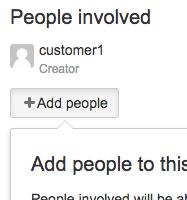-
Bug
-
Resolution: Fixed
-
Low
-
2.3.3
Replicated this problem on JIRA 6.3.15 and JIRA Service Desk 2.3.3.
Steps to Replicate
- Create two users with e-mail addresses as follows:
- customer1@test.local (customer1)
- Customer2@test.local (customer2)
- Access your Service Desk enabled Project via Project > <JSD Project>.
- Inside the project, go to Administration > Roles.
- Add the customer1 and customer2 users to the Service Desk Customers role.
- Login as customer1 to the customer portal with participants enabled.
- Create a new Request and try to add the e-mail address from customer2 as a participant.
Expected Result
The user is successfully added as a participant in the Request.
Actual Result
The user is found by the application, but clicking on the Add button does not add the user nor close the pop-up:

Workaround
There are two possible workarounds:
- Change the e-mail address from the user to lower case characters only.
- Turn On the option 'Customers can search for other customers when adding participants' (<Your Service Desk> > Settings > Request Participants).
- is related to
-
JST-132490 Loading...