-
Type:
Bug
-
Resolution: Fixed
-
Priority:
Low
-
Component/s: Customer Portal - Help Center
Steps to reproduce 1
- make sure that 'Fix Version' field is configured for the relevant issue types and screens (it's not in the default Service Desk project configuration);
- add 'Fix Version' (but no 'Affects Version') field to a Customer Request form;
- attempt to create a Customer Request with the form configured in previous step.
Expected result: 'Fix Version' is displayed as the rest of the fields.
Actual result: 'Fix Version' isn't displayed in the Customer Portal, although it can be displayed and edited in the agent view. If the field is required, an error is thrown at an attempt to submit the request:
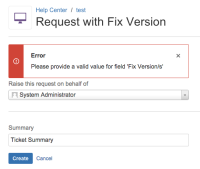
Steps to reproduce 2
- add both 'Affects Version' and 'Fix Version' fields to a Customer Request form;
- create a Customer Request with the 'Affects Version' value only.
Expected result: 'Fix Version' is displayed as empty and 'Affects Version' with the assigned value.
Actual result: both fields are displayed with the value of 'Affects Version'.

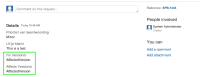
Cause and workaround
The 'Affected Version' field renderer is used for the 'Fixed Version' field. The workaround, then, is to add the 'Affected Version' field to the form and assign a value to it to make sure it's displayed.
- was cloned as
-
DESK-4080 Loading...
