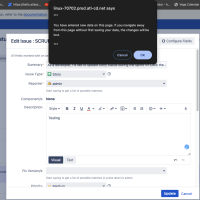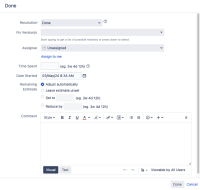-
Suggestion
-
Resolution: Unresolved
-
None
-
None
-
4
-
Issue Summary
The warning messages should be uniform across the edit/create and transition screens.
Currently, while editing the edit/create screen from the issue view, if a user clicks somewhere outside of the screen or hit the cancel button, a warning message appears as shown in the screenshots attached to this ticket.
Navigating away from this page will mean all the data will be lost.
In a situation where there is a transition from workflow e.g. transition screen, this warning is not displayed at all.
It would be nice if all the screens had these warning messages and also make sure that moving away by clicking somewhere else should not result in data loss.
This is reproducible on Data Center: (yes)
Steps to Reproduce
1. Navigate to a Create/Edit screen.
2. Enter new data but do not save.
3. Attempt to navigate away from the page or press the "Cancel" button.
Observe the warning message.
Expected Results
When we click the click elsewhere the warning message should display across all screens and not just the edit and create screen.
Actual Results
The behaviour is consistent from the edit/create screen, but no warning message is displayed for the transition screen if one is added.
The below exception is thrown in the xxxxxxx.log file:
No errors available
Workaround
Currently, there is no known workaround for this behavior. A workaround will be added here when available