-
Bug
-
Resolution: Unresolved
-
Low
-
None
-
10.3.10
-
None
-
10.03
-
1
-
Severity 3 - Minor
-
Issue Summary
Personnel notifications are not sent from Jira DC to MS Teams if username is having capital letters.
Steps to Reproduce
- Create Jira DC and MS Teams integration. Initially there is only one user with administrator role admin.
- Edit admin user. Set username to Test.Admin. Check screenshot for reference. Full name can be anything.
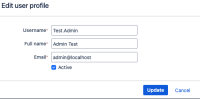
- In MS Teams, go to Assigned to me tab and click on Authorize in Jira.
- After authroization is success, we see entry in table AO_A07C39_TEAMS_ATLAS_USER with USER_NAME Test.Admin. Check screenshot for reference.

- When we send notification from Jira DC like mention this Test.Admin user(Full Name). no notifications are received in MS Teams.
- Modify USER_NAME Test.Admin to test.admin(i.e. in Lowercase) in table AO_A07C39_TEAMS_ATLAS_USER. Notifications are received in MS Teams.
Expected Results
Notifications are received in MS Teams from Jira DC for any username.
Actual Results
Username with lowercase in MS Teams are only receiving notification from Jira DC.
In logs we find microsoftId is null
names:mentions=[NotificationEventUser{id='17224', microsoftId='null', name='Admin Test'
assignee=NotificationEventUser{id='17224', microsoftId='null', name='Admin Test'
