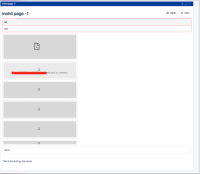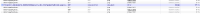-
Bug
-
Resolution: Unresolved
-
Low
-
None
-
10.3.8
-
10.03
-
2
-
Severity 3 - Minor
-
15
-
Issue Summary
- Jira version: 10.3.8
- Confluence version: 9.2.3
Confluence page viewer gadget in Jira is unable to render content if the confluence page is having below macros:
- Time since chart,
- Version report,
- Voted Issues,
- Watched issues,
- Wallboard spacer gadget.
It is throwing <CONF_HOST> refused to connect error.
Steps to Reproduce
- Create application link between Jira and Confluence.
- Create a page in confluence having above macros.
- Note that above macros may not be visible by default in confluence side, so follow the documentation Installing Gadgets for Confluence and configure External gadgets by providing the Jira Gadgets feed URL.
- The gadget feeds URL will look something like <JIRA_BASE_URL>/rest/gadgets/1.0/g/feed
- Once the above is done, the list of macros will start to show. Configure the ones mentioned in the above list.
- The macro content will start to show as <CONF_HOST_NAME> refused to connect.

- The HAR shows that the call is blocked (under status column)

Followed the KB: Dashboard gadgets showing blank when subscribing to another JIRA instance's gadgets. to see if it help but it didn't help.
Expected Results
The macro content should be visible fine. The app link is setup fine and also the static content works fine and is visible but not the macro content.
Actual Results
As show in the screenshot above. Confluence_host refused to connect error .
Workaround
No workaround identified at the moment.
We also tried adding confluence host as allowlist in Jira and Jira host under allowlist in Confluence but that didn't help.