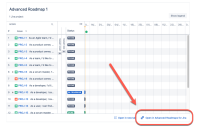-
Type:
Bug
-
Resolution: Unresolved
-
Priority:
Low
-
None
-
Affects Version/s: 9.4.12
-
Component/s: Application Links
-
None
-
9.04
-
3
-
Severity 3 - Minor
-
0
Issue Summary
This is reproducible on Data Center: yes (if application link to Jira is configured with display URL not matching the application URL)
Steps to Reproduce
- Create an application tunnel with a tunneled application link between a Confluence Cloud instance and a Jira DC instance.
- Create an Advanced Roadmap in Jira.
- In the Advanced Roadmap, click the "Share" button and choose "Confluence", then click the "Generate Link" button and copy the link that is generated (see here for more details).
- In Confluence Cloud, create a new page, edit it and embed the Roadmap in the page (see Embed your plan in a Confluence page for more details). Save the page when done.
- Authenticate the connection to Jira if prompted to do so.
- Now, with the embedded Advanced Roadmap visible in the published Confluence page, click the "Open in Advanced Roadmaps for Jira" link:

Expected Results
![]() You will be redirected to the "Display URL" of the Jira instance, as defined in Application Link to the Jira DC instance. This is typically the base URL of the Jira instance and is resolvable by clients.
You will be redirected to the "Display URL" of the Jira instance, as defined in Application Link to the Jira DC instance. This is typically the base URL of the Jira instance and is resolvable by clients.
Actual Results
![]() You are instead redirected to the "Application URL" for the Jira instance defined in the Application Link to the Jira DC instance, which in a tunneled application link will be an address which is only resolvable by the Confluence Cloud and Jira instances themselves, not by end-users or other clients.
You are instead redirected to the "Application URL" for the Jira instance defined in the Application Link to the Jira DC instance, which in a tunneled application link will be an address which is only resolvable by the Confluence Cloud and Jira instances themselves, not by end-users or other clients.

Workaround
Right click the "Open in Jira" link and open in a new tab, then manually replace the unresolvable hostname of the Jira instance with its base URL. This will take you to the Advanced Roadmap in question.
- relates to
-
CONFSERVER-98191 Advanced Roadmaps for Jira in Confluence macro fails to load if there is a mismatch in the Application URL used in the AppLink and the Roadmap Link
-
- Closed
-