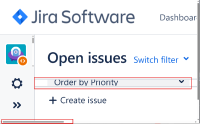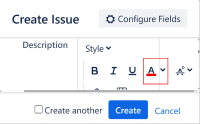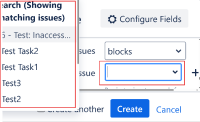-
Bug
-
Resolution: Unresolved
-
Low
-
None
-
10.3.0, 11.0.0
-
10.03
-
Severity 3 - Minor
-
-
Accessibility
Issue Summary
Content overlaps and layout breaks at 400% zoom, making it difficult for low-vision users to access content.
Note: This issue has been raised as "Low" Priority issue as it does not significantly impact functionality. However, it may cause difficulties for users relying on high magnification.
Test URL
Steps to Reproduce
- Open the Jira DC application.
- Activate the "Projects" button in the header, then select a project from the popup.
- Navigate to the side navigation and activate the "Issues" link.
- Zoom the page upto 400%.
- Observe that a horizontal scrollbar appears, and the content in the main region is not fully visible without scrolling.
Screenshot 1

Screenshot 2

Screenshot 3

Actual Results
At 400% zoom, content does not adapt to window size, making it difficult to use.
- Some controls in the issue filters are not fully visible. For example, the "Order by Priority" dropdown menu is partially cut off, making options difficult to see or interact with. Other elements in the main region may also be inaccessible, requiring horizontal scrolling.
- In the Create Issue modal, the selection lists for issue options are truncated. Users cannot see or select all options in the dropdown, making it hard to find or choose the correct issue.
- Additionally, the text editor toolbar is partially cut off, and some formatting controls are not visible. This makes content creation or editing difficult for low-vision users, as they cannot access all text editing features.
Expected Results
To support low vision users, ensure that:
- All content and controls are visible and usable at up to 400% zoom without requiring horizontal scrolling.
- The interface reflows responsively, stacking or wrapping toolbar elements as needed.
- No content, controls, or important information is lost, overlapped, or inaccessible at high zoom levels.
- All interactive elements remain fully operable and clearly labeled, regardless of zoom.
- Dialogs and modals remain within the viewport and all actions are accessible.
Workaround
Currently there is no known workaround for this behavior. A workaround will be added here when available.
Environment
Windows - 11 Pro
MacBook Pro (16 inch, 2021)
macOs 15.4.1
Chrome - Version 139.0.7258.128 (Official Build) (arm64)
Firefox- Version 136.0.4
Safari- Version 18.3 (20620.2.4.11.5)
JAWS- Version 2023
NVDA- Version 2024.4.2.35031
Voiceover - Version Latest