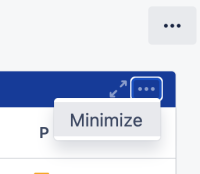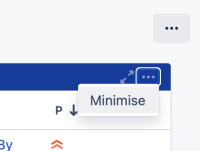-
Bug
-
Resolution: Unresolved
-
Low
-
None
-
10.3.8, 10.3.9
-
None
-
10.03
-
1
-
Severity 3 - Minor
-
4
-
Issue Summary
While editing gadgets, the word 'Minimise' is displayed instead of 'Minimize' despite the system and profile default language being set to US English.
The issue has been reproduced in Jira versions 10.3.9 and 10.3.8
Not reproducible in 10.3.0 and 10.4.0.
Steps to Reproduce
- Install Jira Software 10.3.9
- Set the profile language to US English.
- Edit any gadget in Jira.
- Observe the spelling of 'Minimise' instead of 'Minimize'.
Expected Results
When the profile language is set to US English, If the user clicks on (...) on the gadget it should display text as 'Minimize'

Actual Results
When the profile language is set to US English, if the user clicks on (...) on the gadget, it displays text as 'Minimise'

Workaround
Currently, there is no known workaround for this behaviour. A workaround will be added here when available