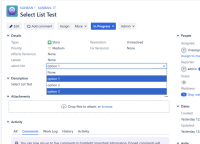-
Bug
-
Resolution: Unresolved
-
Low
-
None
-
9.12.25, 10.3.9
-
None
-
9.12
-
1
-
Severity 3 - Minor
-
Issue Summary
When accessing Jira in Microsoft Edge or Chrome on Windows, hovering over options in a Select List custom field highlights both the currently selected option and the option being hovered.
Steps to Reproduce
- Access Jira using Microsoft Edge or Chrome on a Windows machine.
- Create a Select List custom field with several options and map it to the relevant screens for a project.
- Create a new Jira issue and select an option for the custom field created in step 2.
- After the issue is created, attempt to modify the value of the custom field. Below behaviour is observed:
On Edge Browser - The selected option in the Select List customfield is highlighted in blue, while the option currently hovered by the mouse cursor is highlighted in grey.

On Chrome Browser on Windows- - Both the selected option and the option currently hovered by the mouse cursor in the Select List are highlighted in blue.

Expected Results
Only the option you hover over with the mouse should be highlighted.
Actual Results
The selected option and the option you hover over with the mouse both gets highlighted.
Workaround
Currently there is no known workaround for this behavior. A workaround will be added here when available