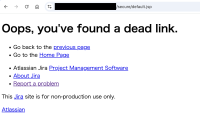-
Type:
Bug
-
Resolution: Fixed
-
Priority:
Low
-
Affects Version/s: 10.0.0, 10.3.2, 10.3.4, 10.3.9
-
Component/s: Issue - Create Issue
-
10
-
1
-
Severity 3 - Minor
Issue Summary
When the issue creation was opened in another browser tab and then cancelled, HTTP 404 error with "Oops, you've found a dead link." message was occurred.
The symptom occurred on Jira 10+, but not on Jira 9.12.26.
Steps to Reproduce
- Right click the "Create" button in the menu bar and select "Open in New Tab"
- In the new tab, click "Cancel"
Expected Results
The home dashboard is displayed.
Actual Results
HTTP 404 error with "Oops, you've found a dead link." message was occurred.
Workaround
Currently there is no known workaround for this behavior. A workaround will be added here when available.