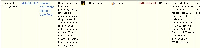-
Type:
 Support Request
Support Request
-
Resolution: Answered
-
Priority:
Low
-
None
-
Affects Version/s: 3.3.1
-
Component/s: Issue - Fields
I've added a custom field (type Text Field < 255 characters), and it works fine, except I really would prefer it to shows as 2 rows instead of 1 on the form. I realize its description says "A basic single line text box custom field to allow simple text input." Assuming this would affect both my custom fields of this type, what file would I edit to accomplish this? I've been looking in WEB-INF\classes\templates\jira\issue\field, but I couldn't find an appropriate file there. I modified WEB-INF\classes\templates\plugins\fields\edit\edit-maxlengthtext.vm adding a new line 8: rows="2" cols="125" wrap="virtual", but that didn't help either. What file should be modified to expand this to 2 rows? Thanks.
Maybe I should switch to Free Text Field (unlimited text)? If I do, where do I control the rows for this one?
- relates to
-
JRASERVER-7107 Excel view does not display all of a text field's value
-
- Closed
-