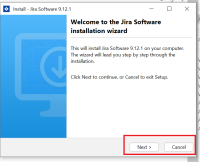-
Type:
Bug
-
Resolution: Unresolved
-
Priority:
Low
-
None
-
Affects Version/s: 9.12.1
-
Component/s: Accessibility, Data Center - Installer
-
9.12
-
Severity 3 - Minor
-
Accessibility
Issue Summary
Atlassian DC installers such as “Jira” or “JSM” cannot be accessed by screen reader users with jaws
Steps to Reproduce
- Download any Atlassian DC installers such as “Jira” or “JSM” in the windows
- Try to install any of the products with the installers using jaws
- Observe that the options within the installers cannot be accessed with a screen reader users
Screenshot
Screen Recording
https://www.loom.com/share/4d227630a14c4e32b44117648fe883f3
Actual Results
When screen reader users try to install any of the Atlassian DC products such as “Jira” or “JSM”, in the second dialog (second step) it is not accessible for the screen reader users, the options cannot be focused and operable with screen reader
Buttons such as Next and Cancel are not announced by the screenreader
As a result, Screen reader users gets confused and will not be able to install the products independently and
Expected Results
Make sure that the entire installation process should be accessible to all the screen reader users across all the platforms
Support ticket: A11Y-369: Atlassian DC Installers Do Not Work with Screen Readers Properly
Environment
MacBook Pro (16 inch, 2021)
macOs Ventura 13.5
Chrome - Version 115.0.5790.170 (Official Build) (arm64)
Firefox- Version 112.0. 1
Safari- Version 16.5 (18615.2.9.11.4)
JAWS- Version 2023
NVDA- Version 2023
Voiceover - Version Latest
Workaround
Currently there is no known workaround for this behavior. A workaround will be added here when available