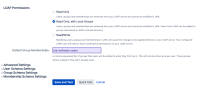-
Type:
Bug
-
Resolution: Unresolved
-
Priority:
Low
-
None
-
Affects Version/s: 8.20.1, 9.4.0, 9.6.0, 9.12.19
-
Component/s: User Management - Others
-
8.2
-
10
-
Severity 3 - Minor
-
3
Issue Summary
This is reproducible on Data Center: yes
Steps to Reproduce
- Create an LDAP Directory and select Read Only, with Local Groups;
- Set a test group in the Default Group Memberships field, example, jira-software-users;
- Save the LDAP configuration;
- Edit the LDAP configuration again and remove the value from the Default Group Memberships field;
- Save the configuration.
Expected Results
The Default Group Memberships field will be cleared.
Actual Results
The Default Group Memberships field is still with the group value.

Workaround
![]() There is a workaround to manually remove this value from the Jira database, but we recommend that you first perform this approach on a test instance first and create a backup of the database.
There is a workaround to manually remove this value from the Jira database, but we recommend that you first perform this approach on a test instance first and create a backup of the database.
- Stop Jira;
- Create a database backup;
- Run the following SQL query in order to find the affected directory ID:
select * from cwd_directory;
- With the ID from step 3, run the following query in order to clean the Default Group Memberships field:
update cwd_directory_attribute set attribute_value= NULL where directory_id= <ID_FROM_STEP_3> and attribute_name='autoAddGroups';
- Start Jira