-
Bug
-
Resolution: Unresolved
-
Low
-
None
-
10.1.1, 10.2.0, 10.3.0, 10.3.2, 10.3.4, 10.3.8, 10.3.11, 10.4.0, 10.6.0
-
None
-
10.01
-
7
-
Severity 2 - Major
-
27
-
Issue Summary
Jira dashboards not loading when clicking on View as wallboard instead the page keeps on loading continuously
This is reproducible on Data Center: (yes)
Steps to Reproduce
- Jira on version 10.3.2
- Navigate to Jira dashboard > View as wallboard (or View as wallboard slideshow)
Expected Results
Dashboard opens in a wallboard view
Actual Results
Dashboard fails to open in a wallboard view and keeps loading the page continuously
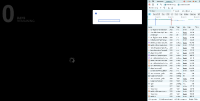
Workaround
Currently there is no known workaround for this behavior. A workaround will be added here when available
- mentioned in
-
Page Loading...


