-
Type:
Bug
-
Resolution: Unresolved
-
Priority:
Low
-
None
-
Affects Version/s: 8.8.1, 9.4.20, 9.4.23, 9.12.7, 9.12.15, 9.12.22, 9.14.1, 9.15.1, 9.16.0, 9.16.1
-
Component/s: Bulk Operations
-
None
-
8.08
-
11
-
Severity 3 - Minor
-
1
Problem
When the Bulk Change tool is used to make changes to a Select List (single choice) field where some of the issues have the value already set, a duplicate value appears in the dropdown list with the suffix "(not available)".
Environment
Jira 8.8.1+
Steps to Reproduce
- Create a new Select List (single choice) custom field with the options A, B and C.
- Create a new issue and set the custom field's value to A. Note that when editing the field, the dropdown list contains only the values None, A, B, and C.
- Perform a search which returns only the newly created issue, e.g. "key = <issue key>".
- Perform a bulk change and try to set the custom field's value. Note that the dropdown list for the field in the bulk change tool contains the values None, A, B, C and A (not available):

- Cancel the bulk change and set the custom field's value to B.
- Perform the bulk change again. Note that the dropdown list for the field in the bulk change tool now contains the values None, A, B, C and B (not available):
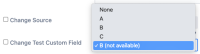
- Cancel the bulk change and set the custom field's value to C.
- Perform the bulk change again. Note that the dropdown list for the field in the bulk change tool now contains the values None, A, B, C and C (not available):

Expected Results
The dropdown list for the field in the bulk change tool should be consistent with that shown while editing the field from the issue view, i.e. it should contain the values None, A, B, and C.
Actual Results
The dropdown list for the custom field in the bulk change tool contains the values None, A, B, C, and a duplicate of whichever value the field is currently set to with the suffix "(not available)".
Workaround
No workaround is currently available.
Notes
This issue appears to be a side effect of the fix for JRASERVER-62455: Changing a custom field configuration changes the values of custom fields when issues are edited, which was included in Jira 8.8.1 and later.
- is caused by
-
JRASERVER-62455 Changing a custom field configuration changes the values of custom fields when issues are edited
-
- Closed
-