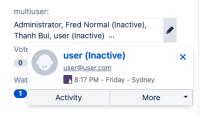Details
-
Bug
-
Resolution: Unresolved
-
Medium
-
None
-
8.22.6, 9.4.10, 9.13.1, 9.12.4
-
None
-
8.22
-
1
-
Severity 3 - Minor
-
Description
For a specific scenario, where customers have multi-users selected in a multi-select user picker and some of them are not valid anymore, it can be hard for them to find which specific users are not valid.
For example, when customers use IDs as usernames, the system will show it in the warning right below the affected field:
One of the users is not valid anymore as now they are inactive. However, we cannot tell which one is not valid as it shows the username instead of the full name, and they don't match.
Steps to reproduce:
- Create a user for testing proposes.
- Create a multi-user picker custom field.
- Apply this custom field to all projects and screens, to make it easier.
- Create a new issue and select this user in that multi-user picker field.
- Go to the project workflow, and add the resolution screen to the transition that leads to 'Done'.
- Inactivate this user.
- Transition the issue to Done, that will open the Resolution screen, with the multi-user custom field.
- Try and set this case as Done, the transition will fail with the screen below:

Please note Jira is referencing the affected user by its username, if you have multiple users, that can be hard to find which is which. Let me know if that makes sense.
Workaround 1
- Access your user management page and search for the affected username. (required admin access)
Workaround 2
- Open the developer console in your web browser
- Go to the network tab
- Select the Fetch/XHR filter
- Take action which leads to the error
- Search for the input with the name https:// jira_home/secure/CommentAssignIssue.jspa?atl_token=some_token in th developer console
- Go to the response tab
- Search for the error message in the response, for example "is not valid for this user picker."
- Right above you will have listed all the options for this custom field in the following form: "<option value="test1" selected="selected">test1 test1</option>" where the value="..." is the username and what's between the <option>...</option> tags is the user full name.
Attachments
Issue Links
- mentioned in
-
Page Loading...