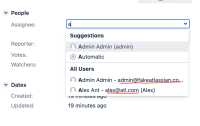-
Type:
Bug
-
Resolution: Fixed
-
Priority:
High
-
Affects Version/s: 9.12.2
-
Component/s: Issue - Fields, System Administration - General Configuration
-
9.12
-
1
-
Severity 2 - Major
Issue Summary
The user's email address is displayed along with the Full name and Username in the Assignee dropdown field while selecting an Assignee, even though the Global setting 'User Email visibility' is set to Hidden.
Tested on lower version 9.4.10 and it works fine.
This is reproducible on Data Center: Yes
Steps to Reproduce
- Set User Email Visibility to be hidden
- JIRA Administration > System > General Configuration > User Email Visibility
- Next, open an issue ticket and try to assign it to an user.
- Notice that the list of Suggestions will show the User's email address as well(see attached screenshot.

Other Notes :
- You can still properly assign the issue to the selected users.
- This occurs for the Reporter field as well as for @mentions.
Expected Results
When the Global setting 'User Email visibility' is set to Hidden, only the user's Full name and Username are displayed in the Assignee dropdown field while selecting an Assignee.
Actual Results
The user's email address is displayed along with the Full name and Username in the Assignee dropdown field while selecting an Assignee, even though the Global setting 'User Email visibility' is set to Hidden.
Workaround
Currently there is no known workaround for this behavior. A workaround will be added here when available