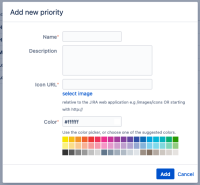-
Type:
Bug
-
Resolution: Unresolved
-
Priority:
Low
-
None
-
Affects Version/s: 8.20.13, 8.22.4, 9.4.8, 9.6.0, 9.12.4, 9.12.7, 9.12.18, 10.2.0
-
Component/s: System Administration - Priorities
-
None
-
8.2
-
6
-
Severity 3 - Minor
-
0
Issue Summary
This is reproducible on Data Center: yes
Reproduced on 9.4
Steps to Reproduce
- Go to Administration -> Issues -> Priorities
- Click Add priority to open Add new priority dialog
- Click select image
Expected Results
Some dialog/view shows up that allows to select some predefined priority image
Actual Results
Nothing happens in the UI. In the console the error is being thrown:
Uncaught ReferenceError: openWindow is not defined onclick <baseURL>/secure/admin/ViewPriorities.jspa:1
Workaround
Proceed to create a new priority with a sample of Icon URL, for example
images/icons/priorities/trivial.png
Once the priority has been created, Edit and click on the 'select image' to bring up the pop-up window
- is duplicated by
-
JRASERVER-77778 Icon picker popup doesn't open when adding a new priority
-
- Closed
-