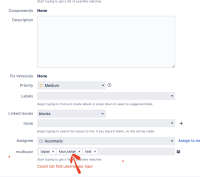-
Type:
Bug
-
Resolution: Unresolved
-
Priority:
Low
-
None
-
Affects Version/s: 9.4.0, 9.4.5, 9.5.0
-
Component/s: Issue - Fields
-
9.04
-
4
-
Severity 3 - Minor
Issue Summary
When a Fullname contains comma as delimiter while adding user details in multiuser picker field the username is not recognized and throws error as " could not find username"
Steps to Reproduce
- create a multi-user picker field
- create a user with full-name as lastname,firstname
- Now create an issue and select the above user in the multiuser picker field
- on submitting the ticket we see an error as "could not find username"
Expected Results
User name should accepted and ticket should get created successfully
Actual Results
Ticket failed to get created with error as " could not find username"
Workaround
Escape the comma in the user picker field (e.g., "John\, Doe"), or create full names without using comma as delimiter.