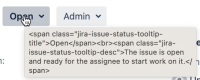Details
-
Bug
-
Resolution: Unresolved
-
Low
-
None
-
9.0.0, 9.1.1, 9.2.1, 9.5.1, 9.3.3, 9.7.1, 9.4.6
-
None
-
9
-
1
-
Severity 3 - Minor
-
0
-
Description
Issue Summary
This is reproducible on Data Center: yes
After loading an issue or refreshing the page while on the Issue view, if you quickly mouse-over the Issue Status you'll be presented with the HTML markup instead of the rendered tooltip. The issue only happens on the new interface that came along with Jira 9 and cannot be reproduced on Jira 8.
This is the what is HTML markup on the tooltip for the default "Open" status; the description will match the current state of the issue:
<span class="jira-issue-status-tooltip-title">Open</span><br><span class="jira-issue-status-tooltip-desc">The issue is open and ready for the assignee to start work on it.</span>
- This is how it looks:

- If you move the cursor away and then back over the status the tooltip is rendered properly:

![]() For a better user experience it would be best to not display the tooltip until it can be displayed properly.
For a better user experience it would be best to not display the tooltip until it can be displayed properly.
Steps to Reproduce
- Open any issue type in Issue View screen.
- Do a browser refresh while you are on View screen and try to quickly hover on Status dropdown button.
Expected Results
The rendered tooltip with Issue Status description is presented.
Actual Results
The HTML markup is displayed.
Workaround
Move the cursor away from the status and then back over it should already display the rendered tooltip.