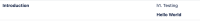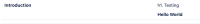-
Type:
Bug
-
Resolution: Not a bug
-
Priority:
Low
-
None
-
Affects Version/s: 8.20.22, 9.4.6, 9.8.0
-
Component/s: System Administration - General Configuration
-
8.2
-
2
-
Severity 3 - Minor
-
1
Update
Closing as:
- html in introduction is still possible to use(see Note)
- the decision of it being opt in is intended part of the fix
There are 2 related tickets discussed to track side effect of the current state. I will link these tickets if they will be created
Issue Summary
Starting with Jira 9.8.0, 8.20.22, and 9.4.6, it is no longer possible to use HTML on the Introduction gadget. This change was introduced as part of the fix to JRASERVER-75458 (visibility is restricted).
Before the versions above, Jira didn't allow Wiki Markup on the field, as it was supposed to, and only HTML. This is reported on the bug JRASERVER-67422 as well.
This is reproducible on Data Center: yes
Steps to Reproduce
- Add the following content to the Introduction field (Cog > Edit Settings > Introduction):
h1. Testing <head> <style> /* CSS to style the text */ .bold-text { font-weight: bold; } </style> </head> <body> <p class="bold-text">Hello World</p> </body>
Expected Results
That Jira allows both HTML and Wiki markup on the field or it is clarified whether HTML won't be supported anymore, as it was initially assumed for that field (as described on the field description).
If HTML won't be supported anymore, document this change through a release note so customers can prepare for, and be aware of this breaking change.
Actual Results
Result in 8.20.22, 9.4.6, 9.8.0:
Result in 8.20.21, 9.4.5, 9.7.0 and below:
Workaround
Use Wiki Markup instead of HTML.
Notes
Since 8.20.22, 9.4.6, 9.8.0 usage of HTML in introduction field in is controlled by the option set in the Jira administration -> System -> Edit Settings -> Enable HTML in custom field descriptions and list item values. To allow HTML in Introduction field, we need to turn ON this option (By default it's turned OFF).
- resolves
-
JRASERVER-67422 Wiki markup is not rendered in the Introduction gadget
-
- Closed
-