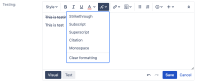-
Type:
Bug
-
Resolution: Unresolved
-
Priority:
Low
-
None
-
Affects Version/s: 8.20.10, 9.4.0
-
Component/s: Custom fields
-
None
-
8.2
-
1
-
Severity 3 - Minor
-
1
Issue Summary
The multi-line text custom field with Wiki Style Renderer enabled displays the appropriate strikethrough text When the custom field is collapsed. If the field is compressed, the strikethrough text is changed to regular text.
This is reproducible on Data Center: Yes
Steps to Reproduce
- Create a custom field (multi-line text)
- Enable Wiki Style Renderer.
- Add some strikethrough text.

Expected Results
Strikethrough text should not be changed irrespective of expanding or compressing the custom field.
Actual Results
When the field is collapsed, the functionality is flawless, but when the field is compressed, strikethrough text turns into regular text.
Strikethrough text value is proper when the field is collapsed:

Strikethrough text gets converted into Normal text values after compressing the field.
![]()
Workaround
The functionality works fine when the field is collapsed
Note: This issue can be seen for other formatting options as well :