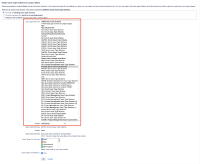-
Type:
Bug
-
Resolution: Unresolved
-
Priority:
Low
-
None
-
Affects Version/s: 9.3.0
-
Component/s: Bulk Operations, Project - Issues
-
9.03
-
Severity 3 - Minor
Issue Summary
When attempting to change the Issue Type Scheme for a project, we have three options presented as radio buttons:
- Choose an existing issue type scheme,
- Choose a scheme the same as an existing project,
- Create a new scheme and associate with current project.
Default option is the option number 1. However, the screen is incorrect and shows Select fields for two options- choosing an existing scheme and choosing a project. Only Select corresponding to option 1. is taken into account, so the logic stays correct.
This bug is only present after the initial screen load. After changing an option, it is correct.
Steps to Reproduce
- Create project P.
- Got to project P -> Settings -> Issue Types -> Actions -> Use a different scheme
Expected Results
User has only an option to choose an existing scheme, as this option's radio button is default selected.
Actual Results
User has both options: to choose an existing schema and to choose an existing project.
Workaround
After selecting another option the screen is correct.
- mentioned in
-
Page Loading...