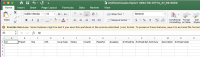-
Type:
Bug
-
Resolution: Unresolved
-
Priority:
Low
-
None
-
Affects Version/s: 8.19.1, 8.20.9, 8.22.3
-
Component/s: Data Center - Archiving
-
8.19
-
5
-
Severity 2 - Major
-
3
Issue Summary
After searching for archived issues with the "To" date set as the current date it has been found that exporting the filtered list will result in the issues archived on the current date to be missing from the CSV export.
This is reproducible on Data Center: (yes)
Steps to Reproduce
- Archive an issue in any Jira Software project
- Access Issues > Archived Issues > and search for archived issues where the "Filter by" setting identifies the "To" value as the current date > click "Search"
- Setting the "From" value to the current date does not have any effect on the list of issues exported in the CSV file.
- Export to CSV (Filtered results)
- Open CSV file generated
Expected Results
All issues archived within the date range should be exported to CSV.
Actual Results
A CSV file is generated and the issues archived on the current date are not included in the export.
Workaround
In order to allow for the issues archived on the current date to be exported, you can set the "To" value to a future date.