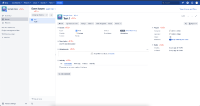-
Type:
Bug
-
Resolution: Duplicate
-
Priority:
High
-
None
-
Affects Version/s: 8.20.1
-
Component/s: Accessibility
-
- 1.3.1
- AXSR-15
- Level-A
- WCAG21
- accessibility
- ax-at-JAWS
- ax-at-NVDA
- ax-at-VO
- ax-at-user
- ax-bug
- ax-customer-escalated
- ax-desktop
- ax-dev-ready
- ax-esc-boa
- ax-high-priority
- ax-jira
- ax-jiradc-projectissues
- ax-macos-safari
- ax-platform-dc
- ax-qa
- ax-qa-bl
- ax-qa-prioritised
- ax-windows-chrome
- ax-windows-firefox
- axsr-high-priority
- axsr-march-22
- ostoliar
-
8.2
-
Severity 2 - Major
Steps to reproduce:
- Navigate to and activate "Projects" link from the banner region and select any project.
- Navigate to and activate the "Issues" link from the left navigation menu.
- With a screen reader running, navigate the page in read mode to observe multiple <h1> headings.
Screenshot:
Actual behaviour:
The summary present in main region of page is marked up as <H1> incorrectly. Multiple <H1> headings result in difficulties for screen reader users to understand the page structure.
Expected result:
The summary content should be marked as <H2> instead of <H1> in DOM. The rest of the headings which are present after summary content in DOM should follow proper heading structure in order of <H2>, <H3> and so on without missing any heading level.
AXQA Ref:AXQA-121
- duplicates
-
JRASERVER-74377 Project issues: Use of multiple heading 1's <h1> in the main content area
-
- Closed
-