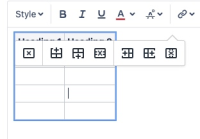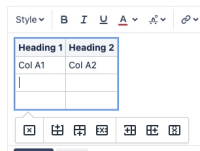-
Type:
Bug
-
Resolution: Fixed
-
Priority:
Medium
-
Affects Version/s: 8.19.1, 8.20.1
-
Component/s: Rich Text Editor
-
None
-
8.19
-
2
-
Severity 3 - Minor
Issue Summary
It has been found that the "Table tools" overlap the top two table rows when adding a fourth row to a table in a multi-line text field with wiki rendering enabled. This is making it so that the top two rows are not able to be seen when editing the table.
This is reproducible on Data Center YES
Steps to Reproduce
- Create a Multi-line text field with wiki rendering enabled and add it to a project field configuration/screen scheme.
- Edit an issue and add a table to the multi-line text field mentioned above.
- Add 3 or more rows to a table.
Expected Results
The table tools pop-up should display below the table being added which is seen up until the 4th row is added to the table:

Actual Results
The table tools overlap the table causing the top two rows to be hidden when editing the table.

Workaround
Currently, there is no known workaround for this behavior. A workaround will be added here when available