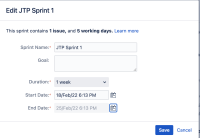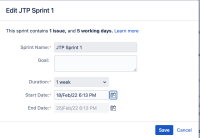-
Type:
Bug
-
Resolution: Fixed
-
Priority:
High
-
Affects Version/s: 8.20.1
-
Component/s: Accessibility
-
8.2
-
Severity 2 - Major
Issue Summary
In edit sprint dialog, the date picker/calendar component is not accessible with keyboard & screen reader. The elements such as edit start date, edit end date, all interactive elements inside the Calendar Widget.(Previous and next year buttons, Previous and next months button, Date controls, time controls and etc....) are not accessible with keyboard & screen reader.
Issue id: 726669
Steps to Reproduce
- Navigate to any project inside Jira which have active sprint.
- Go to the 'Backlog' page from left navigation links.
- Navigate to the 'edit sprint (...)' button in main content & activate it.
- Activate 'Edit sprit' option from the menu.
- Navigate to 'Edit start date'/ 'Edit end date' elements inside modal dialog.
Actual Results
While navigating with keyboard & screen reader, when user navigate to elements such as "edit start date" & "edit end date" they don’t have keyboard support since they are marked in <span> element incorrectly.
Although when user presses down arrow key on 'Start date' input field, the date picker is expanded & when user presses top/bottom/left/right arrow keys the focus goes to different dates. But the screen reader doesn’t announce this information.
The following elements inside date picker does not receive keyboard focus & not announced by screen reader.
- About the calendar
- close
- Prev. Year & Next year
- Prev. month & Next month
- Time hr mn & am/pm
Expected Results
All the elements mentioned in the actual results should receive the keyboard focus & should be read by screen readers.
Mark all the interactive elements in native <button> elements & provide clear label & state.
For more Information, refer to following examples of Accessible date picker/ Calendar Components.
https://pauljadam.com/guides/datepickers.html
https://www.w3.org/TR/wai-aria-practices/examples/dialog-modal/datepicker-dialog.html
Screenshot
Screen recording
Screen Recording 2022-02-10 at 4.18.19 PM.mov![]()
Workaround
Currently there is no known workaround for this behavior. A workaround will be added here when available
- duplicates
-
JRASERVER-73416 Calender Widget : Button: Button is missing both a role and a name
-
- Closed
-
- relates to
-
JACCESS-1336 Loading...