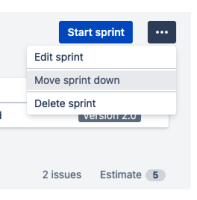Issue Summary
JQL Search results using sprint name are incorrect for a Non-Admin user when the user doesn't have access to the board or when it cannot be checked if the user has access to the board (Example: board associated with sprint was deleted)
Steps to Reproduce
- Create a Scrum Software Project "Test Sprint" with scrum board "TS board"
- Create 20 issues in the backlog on the board.
- Create a Sprint with the name ISRA42 on the board and move 5-6 issues in this sprint.
- Now create two more sprints with name "SAS ServiceOps Bugs", "SAS Support Bugs" on the same board and move remaining issues in these sprints
- Go to the User Management section and create a group "ABCD"
- Create two users sp1 and sp2 with jira-software-users groups so they can access Jira.
- Now, also Add group ABCD to the User sp2
- Go back to the board "TS board" and configure it to share the associated Filter view permission with the only group "ABCD"
- Next, start the sprint ISRA42, close some of the issues under it and complete this sprint.
- Now, run the below JQL search with user sp1, sp2, and one of the global admin users.
sprint in ("SAS ServiceOps Bugs", "SAS Support Bugs")
Expected Results
All three users should be able to see issues under these sprints.
Actual Results
Global Admin and user sp2 see the correct results while the user sp1 sees incorrect results and even gets issues of the sprint ISRA42 in the JQL search result.
Below is the search result for user sp1

Note: If we delete the board "TS Board", then even user sp2 having access to group ABCD will start getting incorrect results as it cannot be determined now, if the user has access to the board's filter Global admin can still see the correct results.
Workaround
Run the JQL search using sprint ID.
Check the sprint ID from the table AO_60DB71_SPRINT
jira8139=# select "ID","NAME" from "AO_60DB71_SPRINT" ; ID | NAME ----+--------------------- 2 | SAS ServiceOps Bugs 3 | SAS Support Bugs 1 | ISRA42 (3 rows)
and run the JQL search using it
sprint in (2,3)
- is resolved by
-
JRASERVER-73763 Unexpected values when searching for a Sprint by name using the JQL advanced search.
-
- Closed
-
- mentioned in
-
Page Loading...