-
Type:
Bug
-
Resolution: Fixed
-
Priority:
Low
-
None
-
Affects Version/s: 7.0.0, 8.0.0, 8.13.0, 8.20.1
-
Component/s: CSV export
-
None
-
7
-
2
-
Severity 3 - Minor
Issue
When exporting issues from the issue search page, the option Export > CSV (current fields) does not respect the columns selected in Columns > Filter. Instead, it uses the columns selected in Columns > My Default.
Steps to replicate
- Go to the issue search page and enter a search query
- Configure the setting Columns > My Default to only show 2 columns (For example: Assignee and Created)

- Switch the column configuration from Columns > My Default to Columns > Filter, and add a few extra columns such as Sprint, Component and Summary

- Export the search results using the option Export > CSV (current fields)
- Open the CSV file
Expected behavior
The CSV file should contain the 5 columns selected in Columns > Filter (Assignee, Created, Sprint, Component and Summary).
Actual behavior
The CSV file only contains the 2 columns selected in Columns > My Default (Assignee, Created)
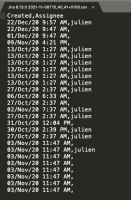
Workaround
Before exporting issues as a CSV file, select the columns you want to export in Columns > My Default instead of Columns > Filter