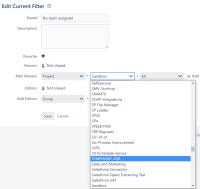-
Bug
-
Resolution: Won't Fix
-
Low (View bug fix roadmap)
-
None
-
7.6.9, 7.13.1, 8.16.1
-
None
-
7.06
-
1
-
Severity 3 - Minor
-
0
-
Issue Summary
The list of projects while editing/sharing filters is not strictly ordered alphabetically, there appear to be separate groups of projects in alphabetical order.
Environment
- 8.16.1
Steps to Reproduce
- Many projects already existing
- Try to share a filter to projects and click on the dropdown list
Expected Results
The list of projects should be Alphabetical order.
Actual Results
The listing appears to be alphabetical but then other groups of projects are again starting from A. In the screenshot below, the project 'Symphony-TBC' is apparently missing:
However it is listed further below in another set of projects, as can be seen from the HAR:
... <option roles="[10002,10300,10001,11001,10201,11002,11000,10701,10902,10903,10000,10202,10600]" value="12016">Symphony</option> <option roles="[10002,10300,10001,11001,10201,11002,11000,10701,10902,10903,10000,10202,10600]" value="25208">Symphony-TBC</option> <option roles="[10002,10300,10001,11001,10201,11002,11000,10701,10902,10903,10000,10202,10600]" value="11900">System IS Danderyd</option> <option roles="[10002,10300,10001,11001,10201,11002,11000,10701,10902,10903,10000,10202,10600]" value="22700">TABS DevOps</option> ...
Notes
This could be considered an improvement as well but since the behaviour is not consistent across the product we consider this a bug
Workaround
Currently, there is no known workaround for this behaviour. A workaround will be added here when available
- is cloned from
-
JRASERVER-68924 Project listing is not alphabetically ordered while sharing filters
-
- Closed
-
[JRASERVER-72976] Project listing is not alphabetically ordered while editing filters
| Resolution | New: Won't Fix [ 2 ] | |
| Status | Original: Needs Triage [ 10030 ] | New: Closed [ 6 ] |
| UIS | Original: 1 | New: 0 |
| UIS | Original: 0 | New: 1 |
| UIS | Original: 3 | New: 0 |
| Description |
Original:
h3. Issue Summary
The list of projects while editing/sharing filters is not strictly ordered alphabetically, there appear to be separate groups of projects in alphabetical order. h3. Environment * 8.16.1 h3. Steps to Reproduce # Many projects already existing # Try to share a filter to projects and click on the dropdown list h3. Expected Results The list of projects should be Alphabetical order. h3. Actual Results The listing appears to be alphabetical but then other groups of projects are again starting from A. In the screenshot below, the project 'Symphony-TBC' is apparently missing: !Screenshot 2021-10-27 at 7.43.40 PM.png|thumbnail! h3. Notes This could be considered an improvement as well but since the behaviour is not consistent across the product we consider this a bug h3. Workaround Currently, there is no known workaround for this behaviour. A workaround will be added here when available |
New:
h3. Issue Summary
The list of projects while editing/sharing filters is not strictly ordered alphabetically, there appear to be separate groups of projects in alphabetical order. h3. Environment * 8.16.1 h3. Steps to Reproduce # Many projects already existing # Try to share a filter to projects and click on the dropdown list h3. Expected Results The list of projects should be Alphabetical order. h3. Actual Results The listing appears to be alphabetical but then other groups of projects are again starting from A. In the screenshot below, the project 'Symphony-TBC' is apparently missing: !Screenshot 2021-10-27 at 7.43.40 PM.png|thumbnail! However it is listed further below in another set of projects, as can be seen from the HAR: {code} ... <option roles="[10002,10300,10001,11001,10201,11002,11000,10701,10902,10903,10000,10202,10600]" value="12016">Symphony</option> <option roles="[10002,10300,10001,11001,10201,11002,11000,10701,10902,10903,10000,10202,10600]" value="25208">Symphony-TBC</option> <option roles="[10002,10300,10001,11001,10201,11002,11000,10701,10902,10903,10000,10202,10600]" value="11900">System IS Danderyd</option> <option roles="[10002,10300,10001,11001,10201,11002,11000,10701,10902,10903,10000,10202,10600]" value="22700">TABS DevOps</option> ... {code} h3. Notes This could be considered an improvement as well but since the behaviour is not consistent across the product we consider this a bug h3. Workaround Currently, there is no known workaround for this behaviour. A workaround will be added here when available |
| Description |
Original:
h3. Issue Summary
The list of projects while editing/sharing filters is not strictly ordered alphabetically, there appear to be separate groups of projects in alphabetical order. h3. Environment * 8.16.1 h3. Steps to Reproduce # Many projects already existing # Try to share a filter to projects and click on the dropdown list h3. Expected Results The list of projects should be Alphabetical order. h3. Actual Results The listing appears to be alphabetical but then other groups of projects are again starting from A. h3. Notes This could be considered an improvement as well but since the behaviour is not consistent across the product we consider this a bug h3. Workaround Currently, there is no known workaround for this behaviour. A workaround will be added here when available |
New:
h3. Issue Summary
The list of projects while editing/sharing filters is not strictly ordered alphabetically, there appear to be separate groups of projects in alphabetical order. h3. Environment * 8.16.1 h3. Steps to Reproduce # Many projects already existing # Try to share a filter to projects and click on the dropdown list h3. Expected Results The list of projects should be Alphabetical order. h3. Actual Results The listing appears to be alphabetical but then other groups of projects are again starting from A. In the screenshot below, the project 'Symphony-TBC' is apparently missing: !Screenshot 2021-10-27 at 7.43.40 PM.png|thumbnail! h3. Notes This could be considered an improvement as well but since the behaviour is not consistent across the product we consider this a bug h3. Workaround Currently, there is no known workaround for this behaviour. A workaround will be added here when available |
| Attachment | New: Screenshot 2021-10-27 at 7.43.40 PM.png [ 412586 ] |
| Description |
Original:
h3. Issue Summary
The list of projects while sharing filters is ordered (what looks like) as per ASCII values and not alphabetically. Listing the projects while creating an issue orders the projects alphabetically. h3. Environment * 7.6.9 * 7.13.1 h3. Steps to Reproduce # Create projects with names similar to *"Android", "Blackhole", "absolute", "andromeda"* # Try to share a filter to projects and click on the dropdown list h3. Expected Results The list of projects should be Alphabetical order: "absolute" "Android" "andromeda" "Blackhole" h3. Actual Results The listing will be according to ASCII value of the character strings: Android Blackhole absolute andromeda h3. Notes This could be considered an improvement as well but since the behaviour is not consistent across the product we consider this a bug h3. Workaround Currently, there is no known workaround for this behaviour. A workaround will be added here when available |
New:
h3. Issue Summary
The list of projects while editing/sharing filters is not strictly ordered alphabetically, there appear to be separate groups of projects in alphabetical order. h3. Environment * 8.16.1 h3. Steps to Reproduce # Many projects already existing # Try to share a filter to projects and click on the dropdown list h3. Expected Results The list of projects should be Alphabetical order. h3. Actual Results The listing appears to be alphabetical but then other groups of projects are again starting from A. h3. Notes This could be considered an improvement as well but since the behaviour is not consistent across the product we consider this a bug h3. Workaround Currently, there is no known workaround for this behaviour. A workaround will be added here when available |
| Affects Version/s | New: 8.16.1 [ 94611 ] |
| Reporter | Original: Suddha [ smitra2@atlassian.com ] | New: Eduard M [ emarghidan ] |