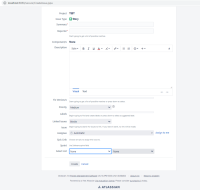-
Type:
Bug
-
Resolution: Unresolved
-
Priority:
Low
-
None
-
Affects Version/s: 8.5.0, 8.13.10, 8.13.13, 8.13.22
-
Component/s: Issue - Fields
-
8.05
-
23
-
Severity 3 - Minor
-
5
Issue Summary
The browser's performance degrades when a custom field with a large number of options is added to the screen.
Steps to Reproduce
- Create a "Select List (cascading)" customfield type with more than 500 options
- For each of the options, create another 100 options.
- Add the customfield to the project's create screen.
- Create issue from the "Create" button from the top bar.
Expected Results
Create issue screen will immediately appear.
Actual Results
The browser will display a spinning icon for few minutes and then the create screen will appear.
Workaround
- Reduce the number of custom field options.
- Split the options into different custom fields.
Notes
- After further investigation, we found that the browser is processing each child options. The browser first retrieves all child options, so that when a user later switches back and forth, the browser doesn't have to keep doing more work. In a sense, this is caching all the results ahead of time.
- once the browser retrieves all child options, it has to go through and hide all the child options until the parent is selected.
- All the processing work done by the browser is to hide all the child options until the parent is actually selected. The more options there are, the more the browser has to process.
- All this is on the browser side, but Jira is generating the script that is handled by the browser.
- is related to
-
JRASERVER-44588 Multi Select/ Cascading Select List Custom Field loads options in a suboptimal way
-
- Closed
-
-
JRASERVER-66085 Large number of options in Multi Select Custom Field hangs browser in Issue Navigator
-
- Closed
-
- relates to
-
JRASERVER-72280 Jira issue screens are slow to load when containing a select list field with a high number of disabled options
-
- Closed
-