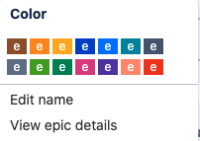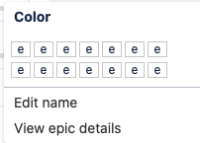-
Type:
Bug
-
Resolution: Duplicate
-
Priority:
Low
-
Affects Version/s: 8.17.1
-
Component/s: Issue - Others
-
None
-
8.17
-
2
-
Severity 3 - Minor
-
5
Issue Summary
In Jira 8.17.1 the epic panel color swatches are not showing. User only sees blank icons with e.
Steps to Reproduce
- Navigate to Backlog
- Click on Epics on the left side.
- You will have a list of your Epics.Click on the three dots to change the Epic color.
Expected Results

Actual Results

Workaround
Currently there is no known workaround for this behavior. A workaround will be added here when available
- duplicates
-
JRASERVER-72459 Epic Colour with white (blank) background
-
- Closed
-