-
Type:
Bug
-
Resolution: Not a bug
-
Priority:
Low
-
None
-
Affects Version/s: 8.11.1, 8.13.0
-
Component/s: Navigation - Search, Navigation - View results
-
8.11
-
3
-
Severity 3 - Minor
-
1
Issue Summary
The number of results and the Refresh icon are missing in the Issue Search screen while in List Items view.
Steps to Reproduce
- Click on Issues > Search for Issues.
- Perform an Issue search.
- The number of results and Refresh function are now docked to the bottom of the screen and no longer appear at the top.
Expected Results
Jira will list the number of Results and the Refresh icon/function at the top and docked to bottom of screen.
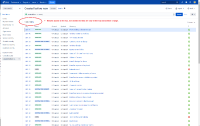
Actual Results
The number of results and Refresh icon/function is now only docked to the bottom of the screen.
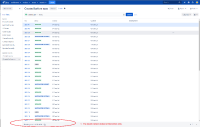
Workaround
Currently there is no known workaround for this behavior. A workaround will be added here when available
- has a derivative of
-
JRASERVER-71617 Pagination and refresh button are not directly visible when banner is used
-
- Closed
-
- is cloned by
-
MNSTR-4639 Loading...