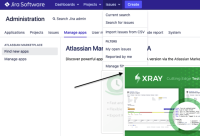-
Type:
Bug
-
Resolution: Duplicate
-
Priority:
Medium
-
None
-
Affects Version/s: 8.12.0
-
Component/s: UPM (Universal Plugin Manager)
-
8.12
-
1
-
Severity 3 - Minor
Issue Summary
Dropdown menus in the "manage apps" page are hidden by the images and buttons
Steps to Reproduce
- Access Jira system settings
- Go to manage apps or find new apps
- Click on the "issues" button
- Observe that the menu is hidden/overlapped behind the images
Expected Results
The full dropdown menu to be visible over the images
Actual Results
The lower part of the dropdown menu is hidden/overlapped by the images
Workaround
Currently, there is no known workaround for this behavior. A workaround will be added here when available
- duplicates
-
JRASERVER-71505 Dropdown menus are overlapping
-
- Closed
-