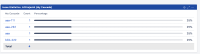-
Type:
Bug
-
Resolution: Fixed
-
Priority:
Low
-
Affects Version/s: 8.5.3, 9.12.19, 10.3.4, 10.4.0, 10.5.0
-
Component/s: Project - Issues
-
8.05
-
4
-
Severity 3 - Minor
-
1
Issue Summary
When selecting any option from the "Issue Statistics" gadget, the JQL search fails with the error message "an option provided by the function cascadeOption for the field xxx does not exist" when there is a Configuration Context created without any project selected.
Steps to Reproduce
1. Create 2 projects "ProjectA" and "ProjectB"
2. Create a Custom Field "My Cascade" of type Select List (cascading)
3. Add these fields to the screens for "ProjectA" and "ProjectB"
4. Add some options to the Cascade fields, for instance:
| aaa | 111 |
| 222 | |
| bbb | 111 |
| 222 |
5. Create a filter "AllProjectA" with the JQL project = "ProjectA"
6. Add some issues on "ProjectA", selecting values for the "My Cascade" custom field
7. Create a new dashboard, adding the Gadget "Issue Statistics"
8. Edit the gadget configuration, selecting the filter "AllProjectA" and at the Statistic Type, the field "My Cascade"
9. Open the Dashboard to see the Gadget. When selecting any Cascade Value, another window is opened with the JQL search filled with the option selected, like
project = "ProjectA" AND resolution = Unresolved AND "My Cascade" in cascadeOption(aaa, 111)


10. Return to the Cog Admin > Issues > Custom Fields and at the "My Cascade" field, select "Configure"
11. Click at the "Add a new Context" and define a new Context for "any issue type", "ProjectB"

12. Configure some values
| aaa | 111 |
| bbb | 111 |
13. Add an issue on "ProjectB", filling the "My Cascade" fields
14. Remove the project "ProjectB" at the Admin> Projects - Actions "Delete"
15. Open the Dashboard to see the Gadget
16. Click one of the options
Expected Results
Open another window with the JQL search filled with the option selected and the list of issues returned by the search:
project = "ProjectA" AND resolution = Unresolved AND "My Cascade" in cascadeOption(aaa, 111)
Actual Results
- Open another window with the JQL search filled with the option selected but without executing the JQL search and with the error message "An option provided by the function 'cascadeOption' for the field 'My Cascade' does not exist":
project = "ProjectA" AND resolution = Unresolved AND "My Cascade" in cascadeOption(aaa, 111)

- Custom Field "My Cascade" still has the second configuration created, but now without any project selected at the Context

Workaround
- Select any other Project Area for the Context

- is caused by
-
JRASERVER-62591 An option provided by the function 'cascadeOption' for the field does not exist
-
- Closed
-
- mentioned in
-
Page Loading...