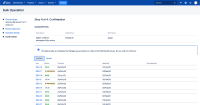Details
-
Bug
-
Resolution: Unresolved
-
Low
-
None
-
7.13.4, 8.5.2
-
None
-
7.13
-
1
-
Severity 3 - Minor
-
Description
Issue Summary
Custom field name which contains apostrophe are shown as HTML codes in bulk edit confirmation screen.
Steps to Reproduce
- Create custom field "Object of Senior Manager's review"
- Move search screen and operate bulk change
- Select Edit Issues
- Change "Senior Manager's review" field
- Click Next
Expected Results
In confirmation screen, field name should display "Object of Senior Manager's review"
Actual Results
Field name shown as "Object of Senior Manager's review"
Workaround
Currently there is no known workaround for this behavior. A workaround will be added here when available.
Attachments
Issue Links
- relates to
-
JRASERVER-66440 Custom field name which contains symbols are shown as HTML equivalent in Single Level Group by Report
-
- Gathering Impact
-