-
Type:
Bug
-
Resolution: Unresolved
-
Priority:
Low
-
None
-
Affects Version/s: 7.13.11, 8.2.6, 8.6.0, 8.20.6, 8.20.23
-
Component/s: Administration - Workflows, Issue - Time Tracking & Worklog
-
None
-
7.13
-
6
-
Severity 2 - Major
-
1
Issue Summary
Adding log work during transition screen will silently failed for incoming transition if the status has jira.permission.work.denied enabled.
As mention in this KB we can restrict user from logging work by adding jira.permission.work.denied parameter to the specific status.
Steps to Reproduce
- Create new simple project with simple workflow as below:

- Make sure the workflow has both transition:
- TO DO -> IN PROGRESS
- IN PROGRESS -> TO DO
- Create a new screen with Log work field

- Associate the Screen into the both transition form step 2:
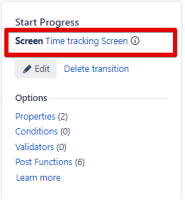
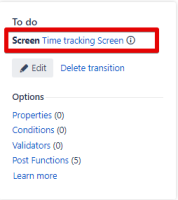
- Click on TO DO status > On Options > Click Properties > Add below properties:

- Go to the project > Create one new issue and transition from TO DO -> IN PROGRESS.
- In IN PROGRESS, transition back the issue to TO DO status.
- On Transition screen, add 1 hour as Time spent > Transition back to TO DO.
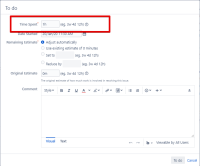
- Go to History tab on the issue > The time spent is not added in the JIRA issue history.
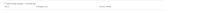
Expected Results
Time Spent get added to the History tab and database.
Actual Results
Due to the default Post function for the transition, JIRA will set the workflow status first from IN PROGRESS -> TO DO (Step 1) before Update change history for and issue (Step 3) which will result the Time spent did not get updated due to jira.permission.work.denied properties in TO DO status:
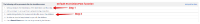
Workaround
Currently, the only workaround would be to have the users manually Log Work prior to transitioning the issue into the new status.
- relates to
-
RAID-1773 Loading...