-
Type:
Bug
-
Resolution: Fixed
-
Priority:
High
-
Affects Version/s: 8.4.0, 8.4.2, 8.5.0
-
Component/s: Application Links, Dashboard & Gadgets
-
8.04
-
34
-
Severity 2 - Major
-
652
Issue Summary
After parsing Jira's gadget feed in Confluence, gadgets not listed on "Select macro" page.
Steps to Reproduce
- In Confluence, go to system settings > External Gadgets > Gadget Feeds
- Add new Jira's gadget feed URL in format: <baseURL>/rest/gadgets/1.0/g/feed
- Once the feed gets added, go to some Confluence page > Click "+" icon > Other macros (e.g. Jira Sprint Burndown)
- Wait about 1 - 2 hours and then refresh the Confluence page
Expected Results
Jira gadgets are listed on the feed and can be selected in Confluence macros
Actual Results
Jira gadgets are not listed in Confluence macros.
Workaround
Adding specific gadgets' URLs to Confluence will fix the issue.
Environment
Jira that got upgraded to version 8.4.x or 8.5.x
Notes
![]() In some situations, Confluence is not even able to parse the gadget feed from Jira. The following message arises in the UI:
In some situations, Confluence is not even able to parse the gadget feed from Jira. The following message arises in the UI:

Temporary workaround to parse the feed is to restart Confluence and then, Jira will be able to parse the gadget feed (but only for some time)
![]() in some case cases, you will be able to add the gadget from the feed, and it will work initially, but it will stop working in 1h (no changes were made during this time on Jira and Conf side).
in some case cases, you will be able to add the gadget from the feed, and it will work initially, but it will stop working in 1h (no changes were made during this time on Jira and Conf side).
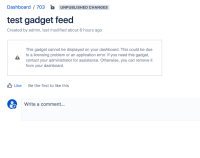
- is duplicated by
-
PSR-373 Loading...
- mentioned in
-
Page Loading...
-
Page Loading...
-
Page Loading...
-
Page Loading...
-
Page Loading...
-
Page Loading...
-
Page Loading...
-
Page Loading...
-
Page Loading...
-
Page Loading...
-
Page Loading...
-
Page Loading...
-
Page Loading...
-
Page Loading...
-
Page Loading...
-
Page Loading...
-
Page Loading...
-
Page Loading...
-
Page Loading...
-
Page Loading...