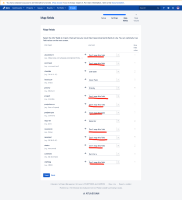The CSV Importer offers two functionality to users, one available to general users and other restricted to Jira Admin.
The documentation of the first references fields only available to the other.
Target documentation to change: Creating issues using the CSV importer
Creating issues using the CSV importer (general users)
- Users must have Create Issue and Bulk Edit permissions.
Documentation: Creating issues using the CSV importer
Documentation references these 5 fields that are only available on the "Admin Version" of this functionality:
- Worklog
- Project Key
- Project Name
- Attachments
- Comment Body
Importing data from CSV (Jira Admins)
- Only available to Jira Admins on the Cog > System > Import and Export
Documentation: Importing data from CSV
Additional info
It'd be interesting if, on the bulk creating doc, we presented an infobox somehow alerting about the the fields only available on the Jira Admin's External System Import:
| Field |
|---|
| Worklog |
| Project (key, name and type) |
| Attachments |
| Comment Body |
| Status |
| Resolution |
| Date Resolved |
| Date Modified |
| Date Created |
Steps to reproduce
- Create a csv file with the following fields, besides whatever fields are required to the project: Worklog, Project name, project key, project type, Attachments, Comment Body, Status, Resolution, Resolved Date, Updated Date, Created Date
- Map the fields accordingly and perform a successful import on Admin's External System CSV Import
- Save the configuration file
- Perform a Bulk Issue Creation on Issues > Import Issues from CSV and use the same csv file and same configuration file
The result is that the fields listed above won't be available to map, forcing the user to select other fields instead.
- Mentioned in
- mentioned in
-
Page Loading...