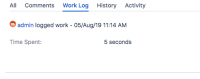-
Bug
-
Resolution: Unresolved
-
Low
-
None
-
7.12.3, 7.13.5, 8.0.0, 8.0.2, 8.4.1, 8.7.0
-
None
-
7.12
-
3
-
Severity 3 - Minor
-
0
-
Issue Summary
When logging work with small numbers, Jira fails to display them although the values are stored on database. When editing the worklog that was created, Jira will not show anything on the time spent box.
Environment
- Time estimate needs to be displayed on hours.
- Default time tracking unit needs to be minutes
Steps to Reproduce
- Configure the Display Format on the Time Tracking settings to Hours
- Create a worklog with 0.09m (to log 5 seconds)
- See the worklog entry
Expected Results
Logged value is displayed on log work tab.
Actual Results
Log work tab shows an entry for the worklog, but doesn't show any value:
Workaround
Use the pretty display format:
Notes
When you log work as 0.09m (5 seconds) Jira cannot display that value in Hours (approx. 0.00139h). You can see the time logged on the database using this query:
SELECT issueid, timeworked, created FROM worklog WHERE timeworked = 5 ORDER BY created DESC;