-
Type:
Bug
-
Resolution: Unresolved
-
Priority:
Low
-
None
-
Affects Version/s: 7.13.6, 8.1.0
-
Component/s: User Management - Others
-
7.13
-
1
-
Severity 2 - Major
-
1
Issue Summary
Environment
Jira+Crowd
Steps to Reproduce
- Connect Jira to Crowd
- Use Crowd's internal directory to be connected to Jira.
- Enable password policy in Crowd with a regex like:
^(?=.*[a-z])(?=.*[A-Z])(?=.*\d)(?=.*[@$§)(}{_.,|!%*?öäüÖÄÜ;:&~=€^"\'#+\ \<\>\-\[\]\\\/])[A-Za-z\d@$§)(}{_.,|!%*?öäüÖÄÜ;:&~=€^"`\'#+\ \<\>\-\[\]\\\/]{8,}$ - Go to Jira, and make sure that Crowd user directory listed on the highest User Directory hierarchy
- Go to Jira administration > User management > Users > and try creating a user, trying to generate a password automatically.
Expected Results
The user is created successfully.
Actual Results
An error is shown indicating that
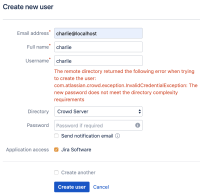
Workaround
Currently there the only workarounds are to:
- Create users directly in Crowd.
- When creating the user from Jira, manually set a fixed password that complies with the password policy.
- relates to
-
CONFSERVER-52377 Certain password regex used in Crowd causes Confluence unable to create users
-
- Gathering Impact
-
