-
Type:
Bug
-
Resolution: Unresolved
-
Priority:
Low
-
None
-
Affects Version/s: 7.6.6, 7.9.0, 7.13.2
-
Component/s: Issue - Others
-
7.06
-
8
-
Severity 3 - Minor
-
5
Issue Description
The history tab does not reflect the actual changes made to the fields below, when they contain multiple values:
- Fix Version/s
- Affects Version/s
- Component/s
For example:
- if the Fix Version/s field contains 1 value and a 2nd value is added to it, the "previous value" column will show an empty value
- or, if the Fix Version/s field contains 2 values and 1 value is removed, the previous value will only show the value that was removed instead of showing the 2 values
Steps to Reproduce
- Create 3 components
- Create 3 versions
- Open a Jira issue
- Add the 3 component to the issue 1 by 1 at a time (and not all at the same time)
- Add the 3 version to the issue 1 by 1 at a time (and not all at the same time)
- Check the history tab
Expected Behaviour
The previous value and new value columns of the history tab should reflect the actual content of the fields as they were before and after.
Observed behavior
The previous and new value columns never reflect the content of the fields that were modified.
Instead, these columns only show 1 or 0 values.
For example:
- if we add 3 component (1 at a time), we should expect:
- the Previous column to show:
- 0 component
- then 1 component
- then 2 components
- the new column to show:
- 1 component
- then 2 component
- then 3 components
- the Previous column to show:
- Instead, the previous column always shows 0 value, and the new column always shows 1 value only
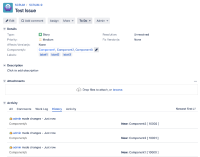
The same can be observed with the Fix Version/s field, when versions are added 1 by 1. The history tab does not show multiple values in either the previous or new column
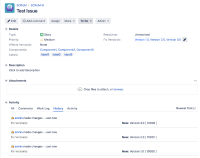
And the same issue also happens when the Fix Version/s field already has multiple values, and each value is removed 1 by 1:

Notes
Note 1
This bug does not impact the Labels field. If multiple labels are added (1 at a time), then the history tab shows the right new and old values:
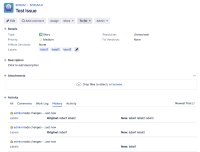
Note 2
If multiple values are added altogether or all removed at the same time, then the history tab shows the right old and new values (see screenshot below where the 3 Components were first all added at the same time, and then all removed at the same time):
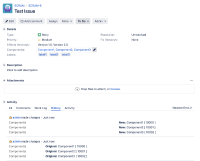
Note 3
This bug impacts the changelog smart value when using Automation For Jira. The changelog smart value is also missing some values when a value is added on top of another one for the impacted fields (Components, Fix Versions, Affected Versions).
Workaround
Currently there is no known workaround for this behavior.
- causes
-
JIRAAUTOSERVER-207 #changelog formula doesn't work with Components and Fix Version fields
-
- Closed
-
- duplicates
-
JRASERVER-38741 Change history entries for component and versions system fields only reflect the last value added to the field
-
- Closed
-